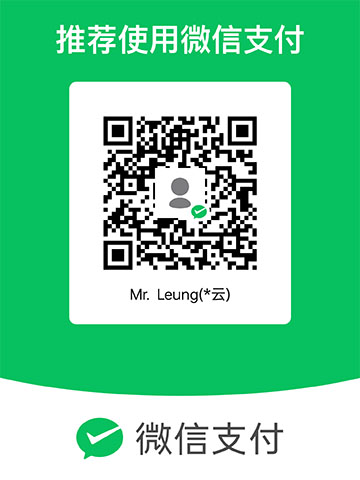Lopwon POP 使用文档
版本型号:Lopwon POP
适用程序:Typecho
皮肤类型:插件
模板作者:Lopwon
作者博客:Lopwon.com
发布页面:Lopwon.com/lopwon-pop.html
许可方式:MIT
官方演示:Lopwon POP
进入演示站,可见
插件说明
Lopwon POP 是 Typecho 浮层插件,支持使用文本、链接、图片等方式呈现,可用于博客公告、广告等用途。
插件更新
2023年05月27日 发布 Lopwon POP v1.1 优化样式。
2022年11月06日 发布 Lopwon POP
使用方法
A 部署插件
1. 将压缩包里的文件夹 LopwonPOP 及其内部的所有文件,上传至目录 usr/plugins 中。
2. 后台》控制台》插件,找到 Lopwon POP (Free) 并启用。
B 配置插件
后台》控制台》插件,找到 Lopwon POP (Free) 并设置,依喜好设置即可。
提示:在(公告内容)里,不建议插入过多的内容,否则,会有 Y 滚动条出现。最美观的方案是:使用方形透明底 png 图片作为主视觉元素,外加一行文本即可。
C 使用技巧
使用HTML标签和属性,在(公告内容)里可以插入链接和图片等内容,以及自定义样式。其中,有些样式将沿用你的主题,例如:字体等,所以,有可能需要使用以下(示例四)的方法,自行微调样式。
1. 示例一,带链接的图片,如:
<a href="跳转链接" target="_blank"><img src="图片链接" /></a>
2. 示例二,带链接的文本,如:
<a href="跳转链接" target="_blank">文本内容</a>
3. 示例三,给文本分段,如:
<p>文本内容一</p>
<p>文本内容二</p>
4. 示例四,自定义字号,如:
<style>.Lopwon_POP-content p {font-size: 18px;}</style>
网页版本
此项为延展使用,源于网友小胖提出的需求:
<!DOCTYPE html>
<html lang="zh-CN">
<head>
<meta charset="UTF-8">
<meta name="viewport" content="width=device-width, initial-scale=1.0">
<title>Lopwon POP 网页版</title>
<style>
.Lopwon_POP-content *,
.Lopwon_POP-content *::before,
.Lopwon_POP-content *::after {
box-sizing: inherit;
}
.Lopwon_POP-close {
position: fixed;
top: 0;
left: 0;
width: 100vw;
height: 100vh;
background-color: rgba(0 0 0 / 85%);
z-index: 999999998;
}
.Lopwon_POP-content {
display: flex;
flex-direction: column;
justify-content: center;
position: fixed;
top: 50%;
left: 50%;
width: 100%;
height: 100%;
max-width: 480px;
max-height: 90vh;
text-align: center;
font-size: 100%;
color: white;
-webkit-transform: translate(-50%, -50%);
-moz-transform: translate(-50%, -50%);
-ms-transform: translate(-50%, -50%);
-o-transform: translate(-50%, -50%);
transform: translate(-50%, -50%);
overflow-x: hidden;
overflow-y: auto;
z-index: 999999999;
}
.Lopwon_POP-content p {
margin: 0.5em 0;
padding: 0 1em;
font-size: 1.2em;
}
.Lopwon_POP-content img {
width: auto;
height: auto;
max-width: 480px;
max-height: calc(90vh - 5em);
border: none;
-webkit-transition: all .3s ease-in-out;
-moz-transition: all .3s ease-in-out;
-ms-transition: all .3s ease-in-out;
-o-transition: all .3s ease-in-out;
transition: all .3s ease-in-out;
}
.Lopwon_POP-content img:hover {
-webkit-transform: scale(1.02);
-moz-transform: scale(1.02);
-ms-transform: scale(1.02);
-o-transform: scale(1.02);
transform: scale(1.02);
}
.Lopwon_POP-content a {
color: orange;
text-decoration: none;
}
.Lopwon_POP-content a:hover {
color: white;
outline-width: 0;
}
.Lopwon_POP-btn {
position: absolute;
top: calc(50% - 90vh / 2 + 2.5em);
left: calc(50% + 480px / 2 + 2.5em + 0.5em);
width: 5em;
height: 5em;
padding: 0.25em;
border: 0.25em solid white;
border-radius: 50%;
background-position: center;
background-repeat: no-repeat;
background-size: 3em;
background-color: rgb(255 255 255 / 25%);
background-image: url("data:image/png;base64,iVBORw0KGgoAAAANSUhEUgAAAEgAAABIAgMAAAAog1vUAAAADFBMVEVHcEz///////////8Gn9AKAAAAA3RSTlMAqlW1nzXGAAAAr0lEQVQ4y+2TwRWDIAyG1YuvU3QEV2CUbqKbdQWH6aEXpY8QMITvdQJzIQnke5D8DMNt/+1RnFdNLSGv47em3nte57NkpvjJzjNumhrjkZ01hnJM3bolBQKbC+DydcfCDEoDi9ISi9LIorSmQUnYoqSoRQmsRQnMoRLMoRLMoRLMoRLMoygFhYDvLwFXhQfBs/vmQAuh0TCOfmgwWhAAyKQXE0gOhAnyJZHDV7iN7QdsCYpJsPBiHAAAAABJRU5ErkJggg==");
-webkit-transform: translate(-50%, -50%);
-moz-transform: translate(-50%, -50%);
-ms-transform: translate(-50%, -50%);
-o-transform: translate(-50%, -50%);
transform: translate(-50%, -50%);
-webkit-transition: all .3s ease-in-out;
-moz-transition: all .3s ease-in-out;
-ms-transition: all .3s ease-in-out;
-o-transition: all .3s ease-in-out;
transition: all .3s ease-in-out;
cursor: pointer;
opacity: .3;
}
.Lopwon_POP-btn:hover {
opacity: 1;
}
@media screen and (max-width: 640px) {
.Lopwon_POP-content {
justify-content: flex-start;
top: calc(50% - 50px);
width: calc(100% - 1em);
max-height: calc(50vh + 5em);
}
.Lopwon_POP-content img {
max-width: calc(100vw - 2em);
max-height: 50vh;
}
.Lopwon_POP-btn {
top: calc(50% + (50vh + 5em) / 2);
left: 50%;
}
}
</style>
</head>
<body>
<div class="Lopwon_POP-content" id="Lopwon_POP-content">
<!-- 在此处编写 POP 内容 -->
</div>
<div class="Lopwon_POP-close" id="Lopwon_POP-close" onclick="Close()">
<span class="Lopwon_POP-btn"></span>
</div>
<script>
function Close() {
document.getElementById('Lopwon_POP-content').style.display = 'none';
document.getElementById('Lopwon_POP-close').style.display = 'none';
}
</script>
</body>
</html>
This is a message